06 Nov SBAs! Here’s how to set a reminder in your Mobile App for tomorrow’s Momentum Call!
Posted at 13:37h
in Monthly Momentum Call, Recognition, Surge365 Events, Surge365 Updates, Uncategorized
0 Comments
SBAs! Our Monthly Surge365 Momentum Call is tomorrow! Set a reminder in the Mobile App to make sure you don’t miss it. See below for easy directions!
Step 1: Select Events

Step 2: Select November 7
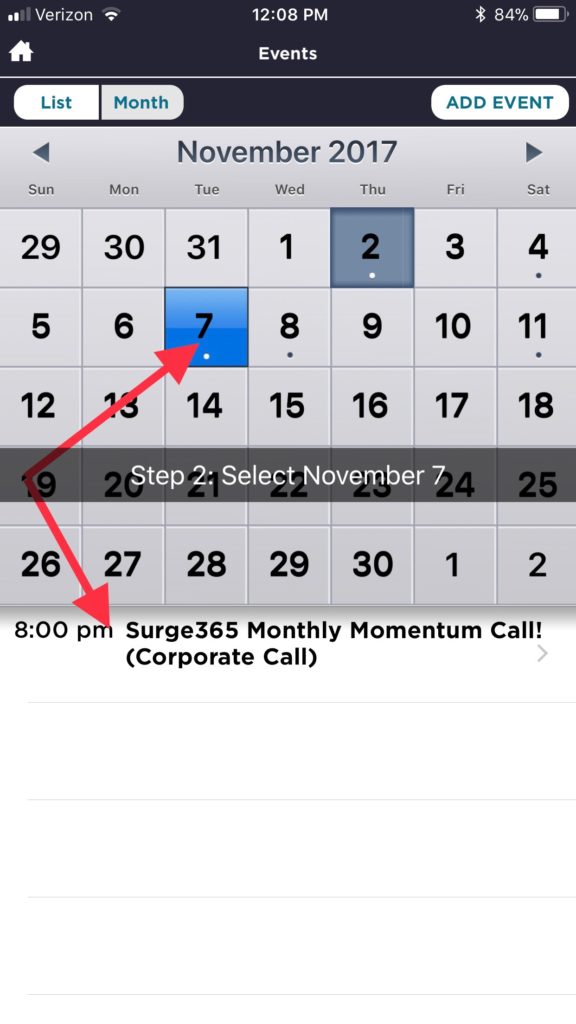
Step 3: Select “Attend” at the top
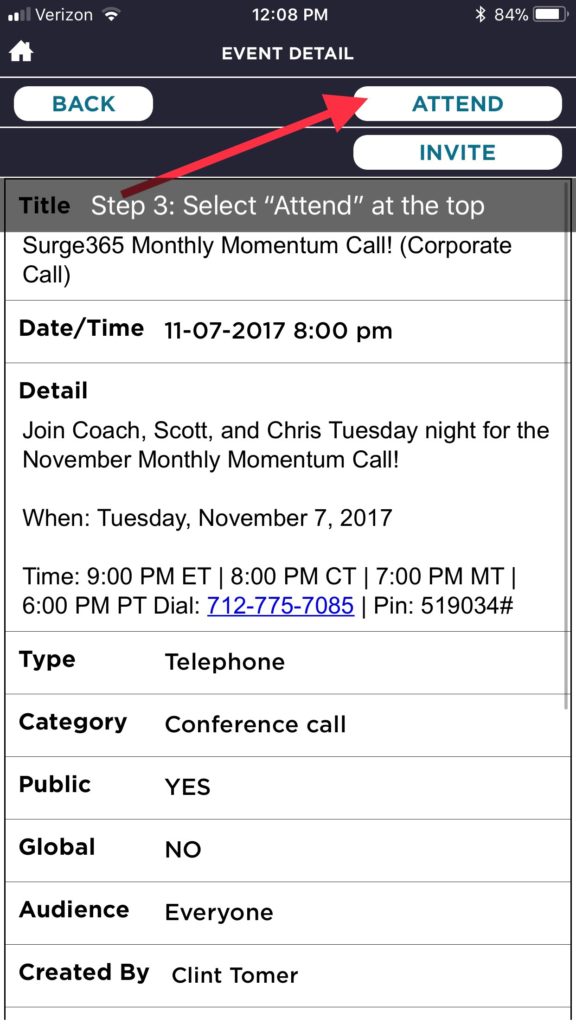
Step 4: Select “Yes” to received alerts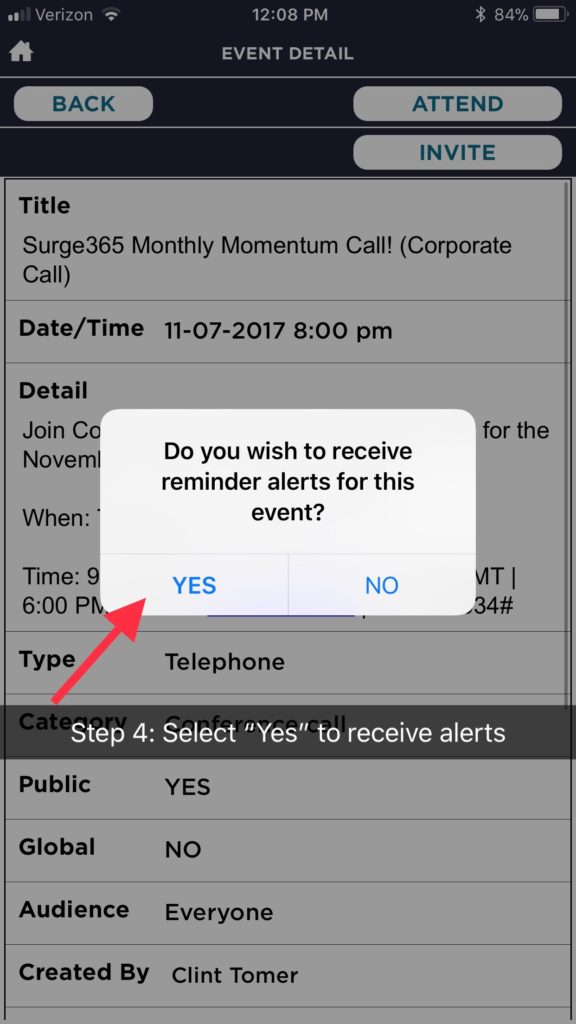
That’s it! You’re all set for the call!
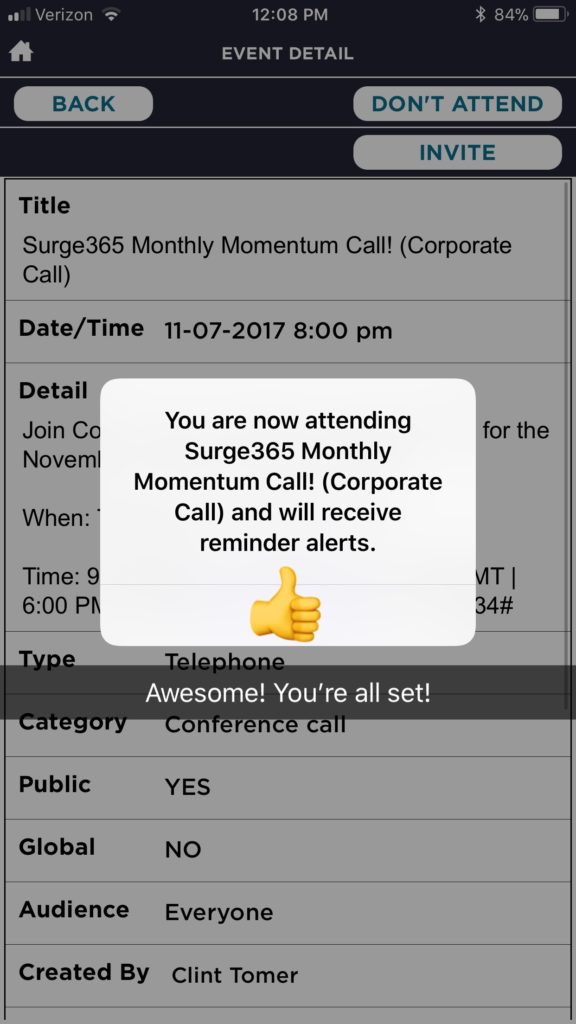

Sorry, the comment form is closed at this time.